The great Linux file pickers tragedy
Spoiler: the moral behind this article is 'well yeah but no'
File pickers on Linux are.. not good. Pretty much all of them have a few shortcomings that makes the experience fairly deplorable
But, first of all, what is a file picker? A file picker is the window that open whenever you press "Save As" or "Open" on most softwares. To try it out, press the following buttons (the save button saves the html of the current page, nothing harmful)
There's usually only minors differences between the two, oftentimes the only change is the input field for the name of the item being saved but as we'll see, every desktop environnement has its own take on what a file picker should have for features. Let's look at it together!
(If the save button doesn't work, you can try pressing CTRL+S or using the "Save as" option in your browser)
The GNOME file picker
Right now, if you're using Gnome or any other DE that doesn't have its own file picker and try to save this page, you'll see something that looks like this:
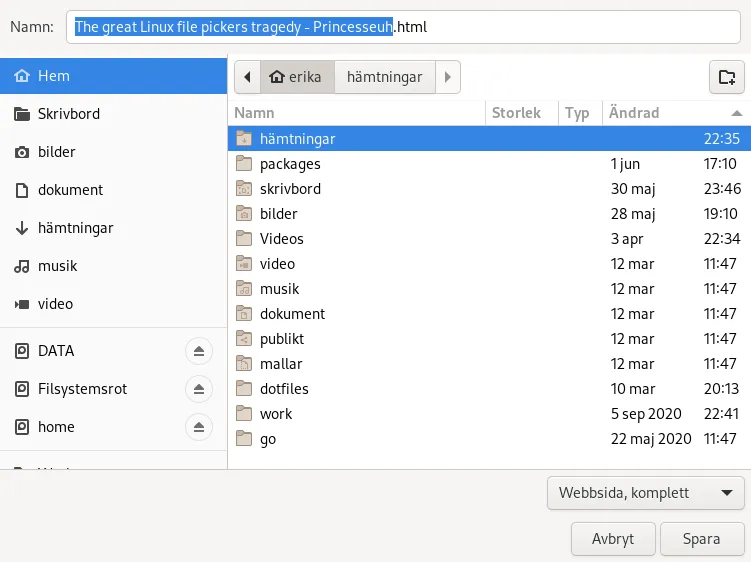
This is the default GTK file picker, all applications using GTK (which is a lot) use it. It works nicely but.. It's extremely impractical compared to its alternatives
Gnome has finally added thumbnails to its file picker! You can now ignore all the backhanded comments about it not having thumbnails.
The elephant in the room is obviously that it doesn't have thumbnails, an issue discussed many times since the original bug posted in.. 2004.. yet still unsolved. This makes it really hard to use for anything related to pictures and videos - a common usage since jpeg were invented around 1992
Outside of that specific thing, It has a lot of issues and bugs that makes it really annoying to use, a quick list:
- You can't create a new folder from the right click menu
- It doesn't seem to remember its settings half the time so you need to press right click then "view hidden files" everytime
- It cannot open URLs, this is especially annoying when wanting to set for instance, your Discord avatar using an URL. You have to download the file manually and stuff while Windows will just accept it (automatically downloading the picture to its temp folder)
- The navigation buttons and the "url bar" are separated, this uses up a lot of space where they could be merged like they are on Windows. The file name could be at the bottom, like it is on other file saving dialogs, especially considering there's a lot of empty space there
- Huge performance issues in large folders (which also lead to usability issues due to the cursor often jumping around)
- Weird behaviour when searching for files
Anyway, I've already moved on from my griefs regarding the GNOME file picker. After all, I've been using it (suffering from it) for the past 10 years or so at this point.
The KDE file picker
Luckily, this is Linux so we can change stuff we dislike with stuff we don't dislike as much. In this case: the KDE file picker
Frankly, it's much much better than the GNOME one these days, first it has thumbnails (which already means it's much better) and as is often the case with KDE stuff, it doesn't suffer from as much UX issues as GNOME's projects tend to
However it's still has flaws, it cannot open URLs and doesn't really have a search feature outside of those, it has all you would expect from a file picker
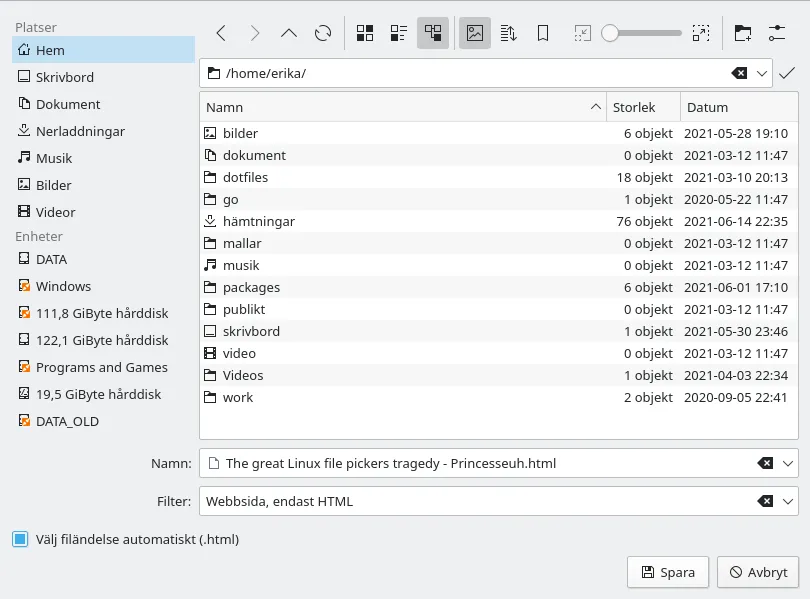
So it has thumbnails and bookmarks, the "url" bar works like the one on Windows where it works both as navigation and a typing area and it even has syntax coloring in his text preview! It's definitely much better than the GNOME one so, what's the catch?
Well, it's KDE. Unless you're already using KDE softwares, you'll have to install a lot of dependencies for it (kdialog doesn't suffice on a non-KDE setup, see the Arch install guide below). KDE also has the tendency to absolutely rampage through your .config folder, creating many config files for softwares you didn't even know the existence of. It's unfortunately really hard to cleanly get specific parts of KDE due to its design
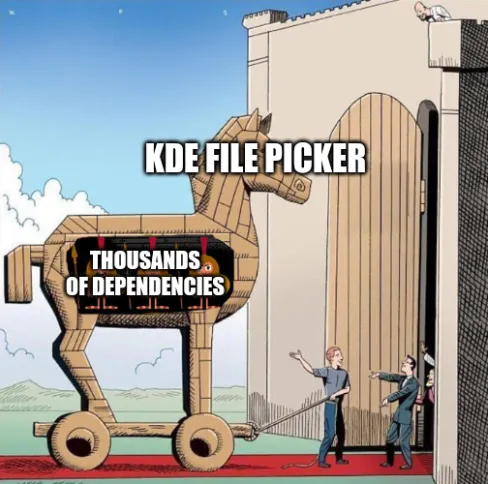
Additionally, some softwares just.. don't support it. Chrome and Firefox both does (Chrome does natively, Firefox does through xdg-desktop-portal) but for instance, Electron apps using a version older than 14 won't use it. Which, unfortunately for computing, means that even on a full KDE setup, you might eventually encounter the GTK file dialog at some point
But outside of that, it works, it's really good. Probably among the best choices really. Sure, it suffer from a bit of compatibility issues but so does the other alternatives and in the case of KDE, it's getting better over the years thanks to GtkFileChooserNative
Arch Linux guide
See Installing the KDE file picker on Arch Linux for a guide on how to install the KDE file picker on Arch
The Deepin file Picker
Deepin and Wayland are not the biggest friends so I was not able to install this on my normal setup, in general integrating the Deepin file picker in your system is a bit troublesome. Deepin programs tend to not work too well outside of a full Deepin setup. Additionally, much like the KDE one, it doesn't come alone (damn trojan horse!) and isn't well supported
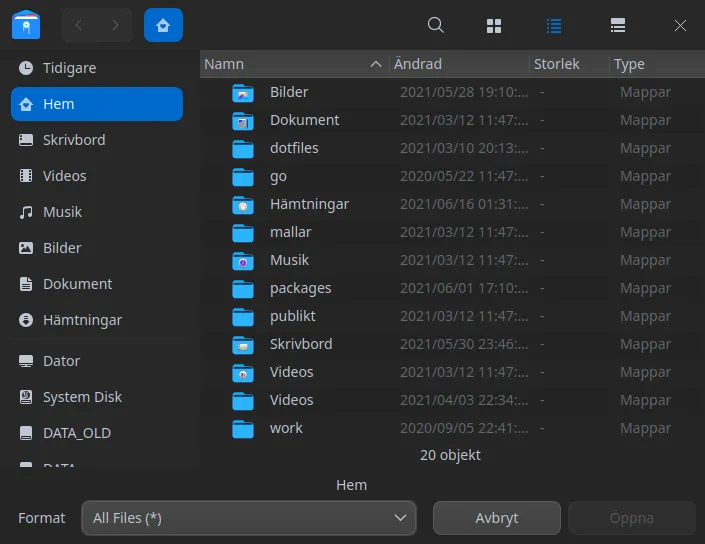
It's possible to integrate it in Chromium using the following value for XDG_CURRENT_DESKTOP: KDE:deepin. The reason it works is because Chromium checks if any of the values (separated by colons) is equal to KDE and if so, it uses kdialog. Just putting KDE won't work however because kdialog needs XDG_CURRENT_DESKTOP to be set to deepin in order to get the proper dialog
I haven't been able to integrate it with Firefox and other apps depending on xdg-desktop-portal, it launches.. a weird old KDE version of the picker with a broken theme. I'm sure there's a way to make it work because the official Deepin distro does make it work but perhaps they're using a custom Firefox or something else? Weird
In general, Deepin unfortunately tends to be not so stable, have performance issues and it crashes often. While trying it out, I had to reboot a few times because my system got irresponsive. It's a shame because, functionality wise Deepin stuff tend to work well. Special mention to the file manager which I really find enjoyable (though I never got that working on Wayland either)
The Pantheon file picker
Despite Elementary being known for its beautiful apps, the Pantheon file picker is essentially the base GTK one with a few minors changes, unfortunately it seems to be forked from an older version and thus lacks the ability to complete paths in the input field
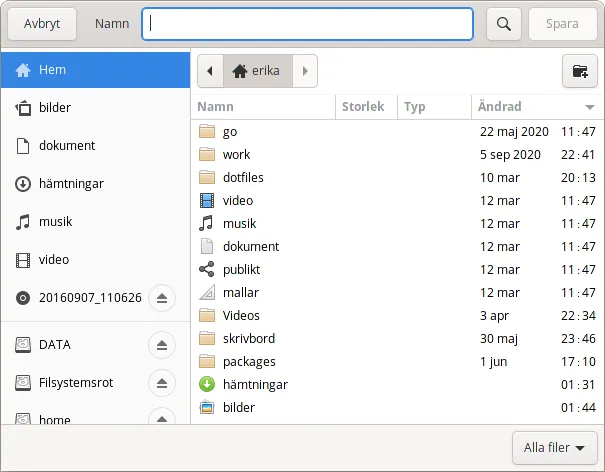
It has the buttons at the top, which is probably a more efficient usage of space at least. Also, the search function isn't hidden behind a keybind/typing on this one, that's for the better really. Outside of that, there's not much to say
I believe the Elementary developers are planning to build a new file picker from scratch at some point so I trust that in the future Elementary will ship with something awesome as they often do
A cool thing Elementary has is full support of GtkFileChooserNative on all their apps which mean you can easily use other file pickers with their softwares, good stuff
Results of our findings
With all things considered (outside of purely visuals, that can always be themed more or less), to me at least, the KDE picker is the best choice:
- It's not that hard to get it working and integrate on a non-KDE setup, at least on Arch
- It's fairly well supported and more and more apps are getting support for it thanks to GtkFileChooserNative
- It has a lot of features (thumbnails, zoom, bookmarks etc), the only things missing being search and opening URLs
- Supports Wayland nicely
A possible alternative would be the Deepin one, however it's harder to integrate than the KDE one (had to install a full Deepin system for it) and doesn't support Wayland too well but it has the most features and is probably the prettiest out of the box
Either way, pick your poison. I'll be the KDE fangirl in this war
The truth about all this
The reality is that sure, the KDE or Deepin pickers might be better than the GTK one but they are still really not as good as the Windows one is. And I'm not talking necessarily about the latest, shiniest Windows 11 one, even older ones are still better than what we can have on Linux today
It does have shortcomings, this is computers after all, but overall it has a fairly good UX and all the features you need, thumbnails, bookmarks, search, network support, url support etc. The file picker on Windows is basically just a explorer.exe window which means that it's also consistant with what people are used to, something that Linux isn't always that good at
macOS's file picker is also much better than Linux's offerings. While Finder is.. not always a very good software, the file picking part is pretty good. I especially like how some things are combined, for instance opening a folder or a file is done in the same window, unlike Windows which has a special view for folders (which is also good imo, depends on your needs)
You'll be impressed to know that even though I had to install multiple complete DE for this article, the only thing that broke on my system was my monospace font in my browser
The reason being that Deepin put a config file in .config/fontconfig/ and it wasn't removed when I removed the package. Twas an easy fix. Apart from that, I was able to get back to the same exact state I was in before starting, no orphans left behind or config files. Computing is cool, sometimes
TODOs
- Retake the screenshot for Deepin as it's low quality for some reason and it doesn't show the proper dialog compared to the others. I also probably should picture the light theme which is the default one